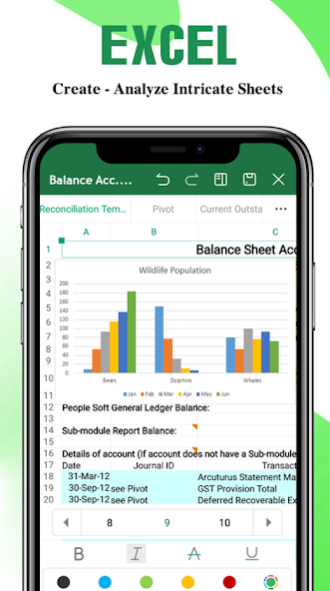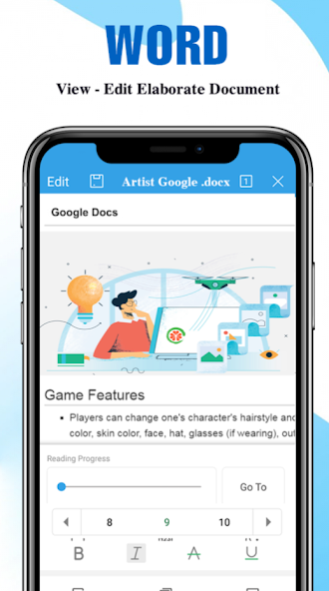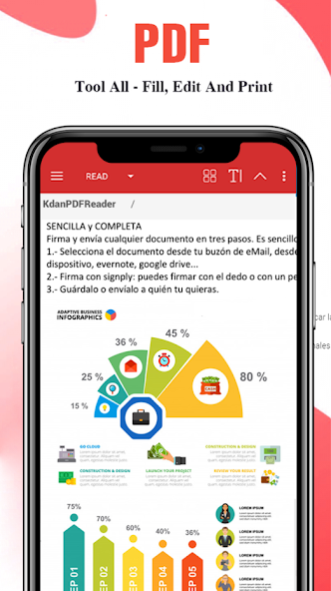Word Office - Docx Reader, Exc 1.1.11
Free Version
Publisher Description
Word Document – Excel Office Reader, PDF, Slide & Sheet is a free application for working with most popular document types on Android devices.
This file viewer application is fully compatible with Microsoft Office files, including Word, Excel, PowerPoint and Txt documents, Adobe PDF file.
Word Office - Excel Office Reader, PDF, Slide & Sheet and key features of this file viewer and document reader - document viewer offline:
Docs Reader - Excel Office reader gives you all the feature to view and reader documents offline on office for Android including PDFs and Offline Office Files.
Our free document reader supports everyone and special office users with office viewer such as : Pdf Reader, Docs Reader, Docx Reader, PPT Viewer, Txt Reader is supported formats for document viewer to be used.
Docs Reader- Excel Office Reader : Help you can create, edit and collaborate with others on documents from your Android phone with the Docs app.
KEY FEATURES :
• Word office view, create and edit complex office documents using a familiar desktop-style interface
• Full compatibility with Microsoft formats including DOC, DOCX, DOCM, XLS, XLSX, XLSM, PPT, PPTX, PPS, PPSX, PPTM, PPSM
• Support for PDF files including PDF camera scanning, Export to PDF and Fillable forms
• Additional support for common formats like RTF, TXT, LOG, CSV, EML, ZIP; (Open Office - ODT, ODS and ODP - support available as in-app purchase)
• Integrated with File Commander for advanced synchronization and quick and easy access to both local and remote files
• NEW! OfficeSuite Chats – Chat and exchange documents with your friends and colleagues
• Integrated spell checker - Available in more than 40 languages the spell checker guarantees that your work in Documents, Slides and Sheets is impeccably written
• PDF security and editing features including digital signatures support, permissions management, text to PDF, and annotations
• Text-to-Speech support for documents and PDFs
• MS Excel Office reader view documents the way they're meant to be seen with the MS Compatibility Font Pack (available as an add-on)
• Create a profile and sync your settings across all your Android, iOS and Windows Desktop (OfficeSuite Personal license) devices
• Supported File Formats : DOC, DOCX, XLS, XLSX, PPT, PPTX, PPS, PPSX, TXT, HWP, ODT and PDF.
• Available in 67languages
- Easy word viewer with document viewer(DOC / DOCX).
- MS Excel reader(XLS / XLSX).
- PowerPoint viewer(PPT / PPTX).
- Text file reader(TXT / CSV).
- Portable Document Format viewer(PDF reader).
- Other documents and files(ZIP/ RAR).
Read all your document with one click now. Download the best free documents reader an overall all files viewer with a special features like:
- Word Documents reader
- MS Word Documents viewer
- Word Document Manager
- Excel Xls format files reader
- Pdf Files reader
- Docx files viewer
- Documents Share
- Excel document
- Search documents in your phone
- Best all files document reader
- Docs reader 2019
- PDF reader
- Text files reader
- Excel office
- Power Point Files Reader
- Docx Document reader
- Read documents
- MS Excel Office reader
- Read your xlsx Files
- Text document manager
- Word office
- Word excel
- Docx documents management and reader app
About Word Office - Docx Reader, Exc
Word Office - Docx Reader, Exc is a free app for Android published in the PIMS & Calendars list of apps, part of Business.
The company that develops Word Office - Docx Reader, Exc is OneDocument - Office Reader & Edit. The latest version released by its developer is 1.1.11.
To install Word Office - Docx Reader, Exc on your Android device, just click the green Continue To App button above to start the installation process. The app is listed on our website since 2020-04-26 and was downloaded 8 times. We have already checked if the download link is safe, however for your own protection we recommend that you scan the downloaded app with your antivirus. Your antivirus may detect the Word Office - Docx Reader, Exc as malware as malware if the download link to com.office.document.excel.sheet.powerpoint.docs.word is broken.
How to install Word Office - Docx Reader, Exc on your Android device:
- Click on the Continue To App button on our website. This will redirect you to Google Play.
- Once the Word Office - Docx Reader, Exc is shown in the Google Play listing of your Android device, you can start its download and installation. Tap on the Install button located below the search bar and to the right of the app icon.
- A pop-up window with the permissions required by Word Office - Docx Reader, Exc will be shown. Click on Accept to continue the process.
- Word Office - Docx Reader, Exc will be downloaded onto your device, displaying a progress. Once the download completes, the installation will start and you'll get a notification after the installation is finished.